请注意,本文编写于 874 天前,最后修改于 874 天前,其中某些信息可能已经过时。
查看方法:
1、查看所有表空间及表空间大小:
select tablespace_name ,sum(bytes) / 1024 / 1024 as MB from dba_data_files group by tablespace_name;2、查看所有表空间对应的数据文件:
select tablespace_name,file_name from dba_data_files;3、修改数据文件大小:
alter database datafile 'H:\ORACLE\PRODUCT\10.1.0\ORADATA\ORACLE\USERS01.DBF' RESIZE 10240M;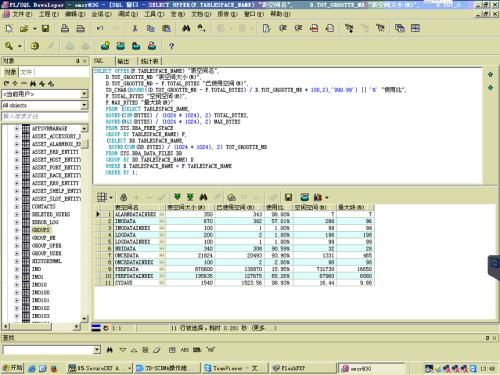
-------- 统计表空间数据量大小
select tablespace_name ,sum(bytes) / 1024 / 1024/1024 as GB from dba_data_files group by tablespace_name;
----重新表空间下 的表信息
select table_name from all_tables where TABLESPACE_NAME='POST_STADY' ;
------重新表空间下 的表信息
select * from user_tables where TABLESPACE_NAME='POST_STADY';
----重新数据库用户下的表信息
select * from all_tables where owner='POST_STADY';
----- 统计数据库用户下的表数据量大小
select aa.* from
(select a.segment_name,
a.segment_type,
a.bytes,
a.bytes /1024/1024 byte_m,
b.created
from dba_segments a
inner join all_objects b
on b.object_type = 'TABLE'
and a.owner = b.owner
and a.segment_name = b.object_name
where a.owner = 'POST_STADY'
and a.segment_type = 'TABLE' /* and a.bytes>50000000*/
) aa ,all_tables b where aa.segment_name=b.table_name and b.owner='POST_STADY'
order by aa.byte_m asc ;扩展资料
每张表都是作为“段”来存储的,可以通过user_segments视图查看其相应信息。段(segments)的定义:如果创建一个堆组织表,则该表就是一个段。sql:SELECT segment_name AS TABLENAME,BYTES FROM user_segments WHERE segment_name='表名'。
解释:segment_name 就是要查询的表名(大写),BYTES 为表存储所占用的字节数。本sql的意思就是查询出表名和表所占的存储空间大小。
