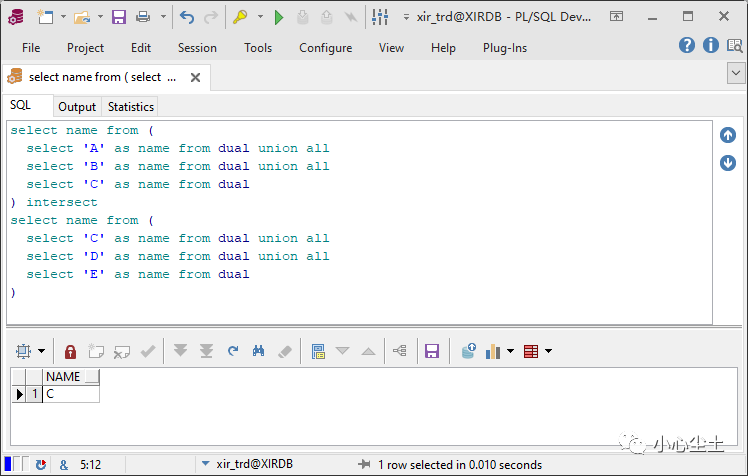查询
查询语句不区分大小写(不包括引号内字符串)
查询可以分多行编写,但是不能自由拆分关键词或者对象名称换行
需要添加分号“;”结尾
单行注释:--注释内容
多行注释:/注释内容/
--基础语法
select id, name from student;
--select, from:语句关键词
--id, name:字段
--student:数据表--查询出“学生”表中学生的ID和姓名--别名
--用于指定查询的字段来自于哪张表,多用于表关联时
select t.id, t.name as stuname from student t;
--t:表别名,可以是任意符合sql对象命名规则的名称,如:s、_s、s1
--as:字段别名,用于重命名字段,name>>stuname--条件查询
select t.id, t.name
from student t
where t.birthday >= date'2020-01-01';
--where:语句关键词,表示条件
--查询出“学生”表中生日在2020-01-01及之后的学生的ID和姓名--多个条件查询
select t.id, t.name
from student t
where t.birthday >= date'2020-01-01'
and t.gender = '男';--逻辑关键词
-- and:且
-- or:或
-- not:否
--关系符号、运算符、操作符:
-- =
-- >
-- <
-- >=
-- <=
-- <>:不等于
-- +
-- -
-- *
--
-- ||:连接,字符串拼接
-- is null:为空
-- is not null:不为空
-- exists:存在,用于条件中存在...的情况
-- in:在某个范围内--查询出“学生”表中生日在2020-01-01及之后的男学生的ID和姓名
--多条件查询
select t.id, t.name
from student t
where (t.birthday >= date'2020-01-01'
and t.gender = '男')
or (t.birthday >= date'2019-01-01'
and t.gender = '女');
--查询出“学生”表中生日在2020-01-01及之后的男学生,或者生日在2019-01-01及之后的女生,查询他们的ID和姓名--多条件查询
select t.id, t.name
from student t
where t.birthday >= date'2020-01-01'
and t.gender is null
and not (t.birthday >= date'2021-01-01')
--查询出“学生”表中生日在2020-01-01及之后、性别数据为空的、生日不在2021-01-01及之后的学生的ID和姓名--多条件查询,exists,子查询
select t.id || '_' || t.name as nname
from student t
where t.gender = '男'
ane exists (select 1 from student s
where t.name = s.name
and s.gender = '女');
--查询存在同名女生的男生ID和姓名,拼接成“001_张三”这样的格式生成新的数据--子查询,in
select t.id, t.name
from student t
where t.id in (select s.id from student2 s);
--查询t表具有的s表相同id的数据--模糊匹配
select t.id, t.name
from student t
where t.name like '%天%';
--查询姓名中含有“天”的学生
--like:模糊匹配关键词
-- %:可以用来代替任意字符,“like '%王'”:以王结尾,like '王%':以王开头
-- _:可以用来代替任意一个字符,“like '_王_'”:第二个字符是王,共三个字符
-- \:转义字符,如果要单纯的使用下划线或者百分号,使用“\_”和“\%”--判断 decode
select t.id,
t.name,
decode(t.gender, '男', 1, '女', 0, null) as gender_flag
from student t;
--判断t.gender,为“男”时显示1,为“女”时显示0,类推,判断条件和条件结果均为成对出现,最后一个单独的参数为不满足之前所有条件的显示结果--判断 case when
select t.id,
t.name,
case
when t.gender = '男' then
1
when t.gender = '女' then
0
else
null
end as gender_flag
from student t;
--顺序判断when--排序
select t.id,
t.name
from student t
order by t.birthday;
--按生日排序(默认升序)--排序
select t.id,
t.name
from student t
order by t.classi asc, t.birthday desc;
--按班级升序,生日降序排序--函数
select count(1) as cou
from student t;
--查询总的学生数--分组函数
select t.classi,
t.gender,
count(1) as cou
from student t;
group by t.classi, t.gender;
--按班级和性别查询学生数--函数
select t.id,
t.name,
substr(t.name, 1, 1) as name1
from student t;
--截取名字的第一个字
--函数分类很多种
--常用的单行函数
-- lenght:计算字符长度
-- upper/lower:字符串大写、小写
-- substr:截取
-- instr:判断字符串是否包含
-- lpad/rpad:补位
-- trim/ltrim/rtrim:截取
-- replace:替换
-- nvl/nvl2/nullif/coalesce:空值处理
-- to_char/to_number/to_date:字段类型转换
-- abs:数字绝对值
-- sign:数字符号
-- floor:向下取整数
-- trunc/round:精度控制,截取/四舍五入,正对数字或者日期
-- sysdate:当前系统日期
-- add_months:日期加月
-- last_day:当月最后一天
-- next_daye:下一天
-- months_between:计算月间隔
--常用的聚合函数,配合group by使用
-- sum:求和
-- avg:平均
-- count:计数
-- wm_concat:拼接DUAL
空值处理(null;nvl、nvl2、nullif、coalesce)
去重(distinct)
结果合并、交并差(union、union all、minus、intersect)
DUAL
一个任意宽的单行虚拟表,本身并没有意义,用来构建语法:
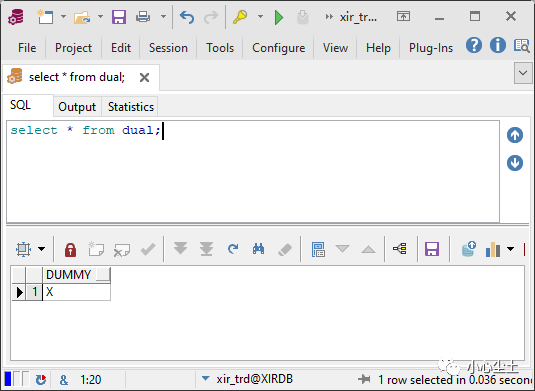
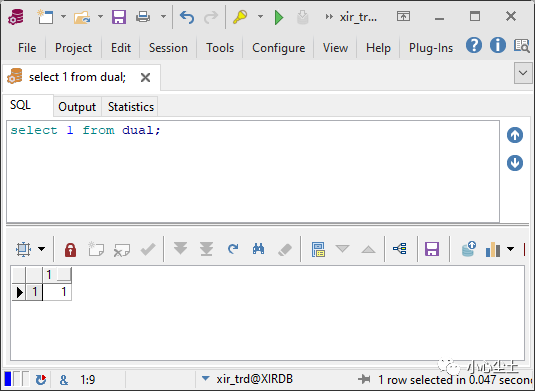
空值处理
空值,null,是一个无意义的不存在的值,不是0,也不是空格,只是“空”。
提供了下面的简单示例:
nvl,两个参数,当第一个参数为空则返回第二个参数,第一个参数不为空返回第一个参数:
select nvl(null, 2) from dual;
select nvl(1, 2) from dualnvl2 ,三个参数,当第一个参数为空则返回第三个参数,第一个参数不为空返回第二个参数:
select nvl2(null, 1, 2) from dual;
select nvl2(1, 1, 2) from dual;nullif ,两个参数,如果两个参数相等,则返回空,如果不等,返回第一个参数:
select nullif(1, 1) from dual;
select nullif(1, 2) from dual;coalesce ,可以有很多参数,取参数中第一个不为空的值:
select coalesce(null, null, 1) from dual另外,由于空值的特殊性,在增删改查的过程中需要稍微注意一下,官方解释:
用一个表格说明(null 不用等于或不等于,用的是“is”、“is not”):
| Condition | Value of A | Evaluation |
|---|---|---|
a IS NULL | 10 | FALSE |
a IS NOT NULL | 10 | TRUE |
a IS NULL | NULL | TRUE |
a IS NOT NULL | NULL | FALSE |
a = NULL | 10 | UNKNOWN |
a != NULL | 10 | UNKNOWN |
a = NULL | NULL | UNKNOWN |
a != NULL | NULL | UNKNOWN |
a = 10 | NULL | UNKNOWN |
a != 10 | NULL | UNKNOWN |
补充:聚合函数针对没有值的数据返回空(子查询结果是没有行的):
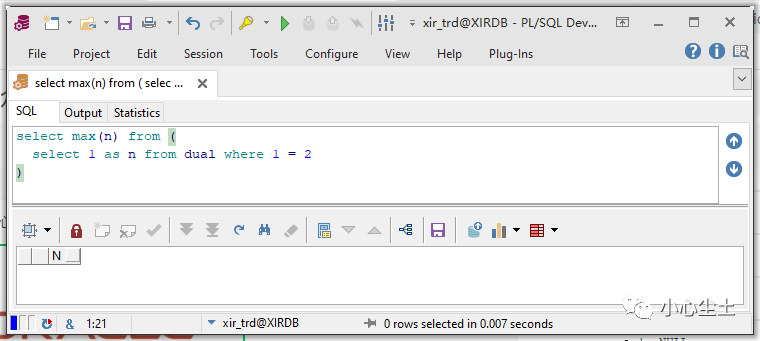
去重
distinct,去除重复行的意思,可以是多个字段**
**
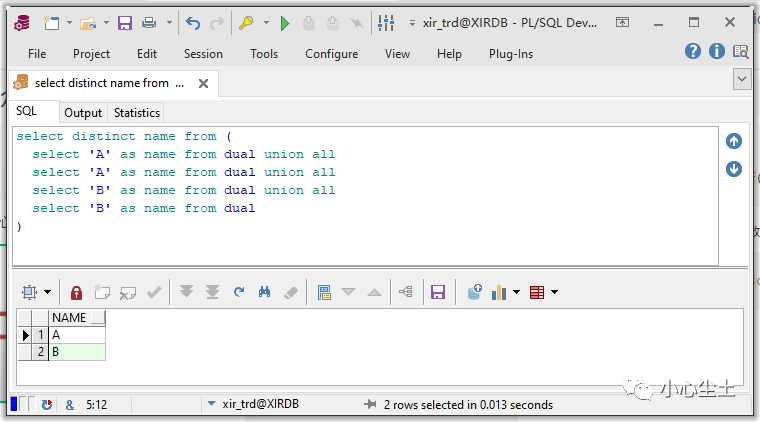
结果合并、交并差
两个结果集的合并,两个结果集合需要有相同的字段和字段类型
union ,并集,去除重复行:
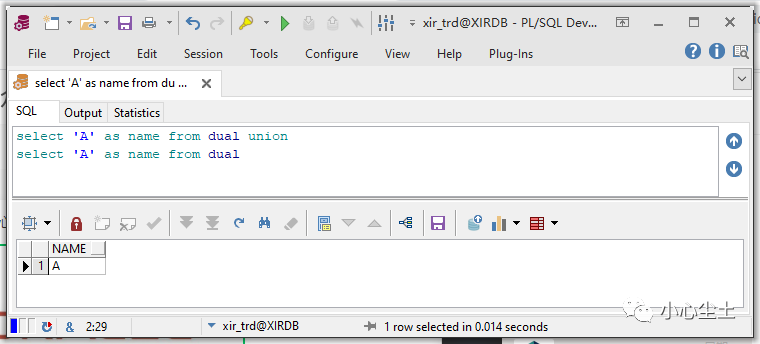
union all ,不去除重复行:
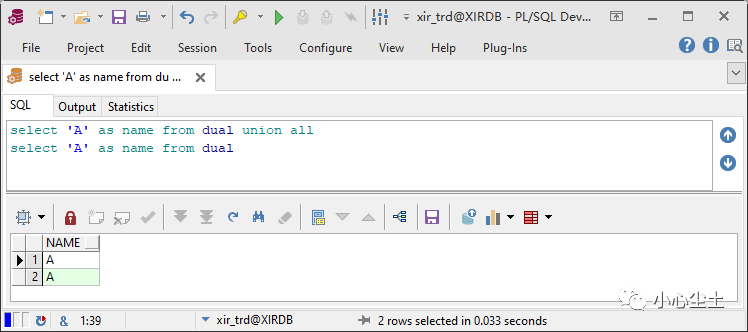
minus ,差,可以理解为减法:
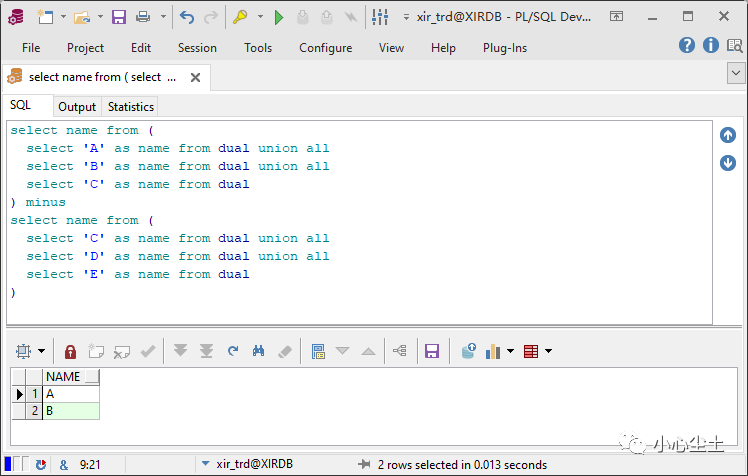
intersect ,可以理解为交集: